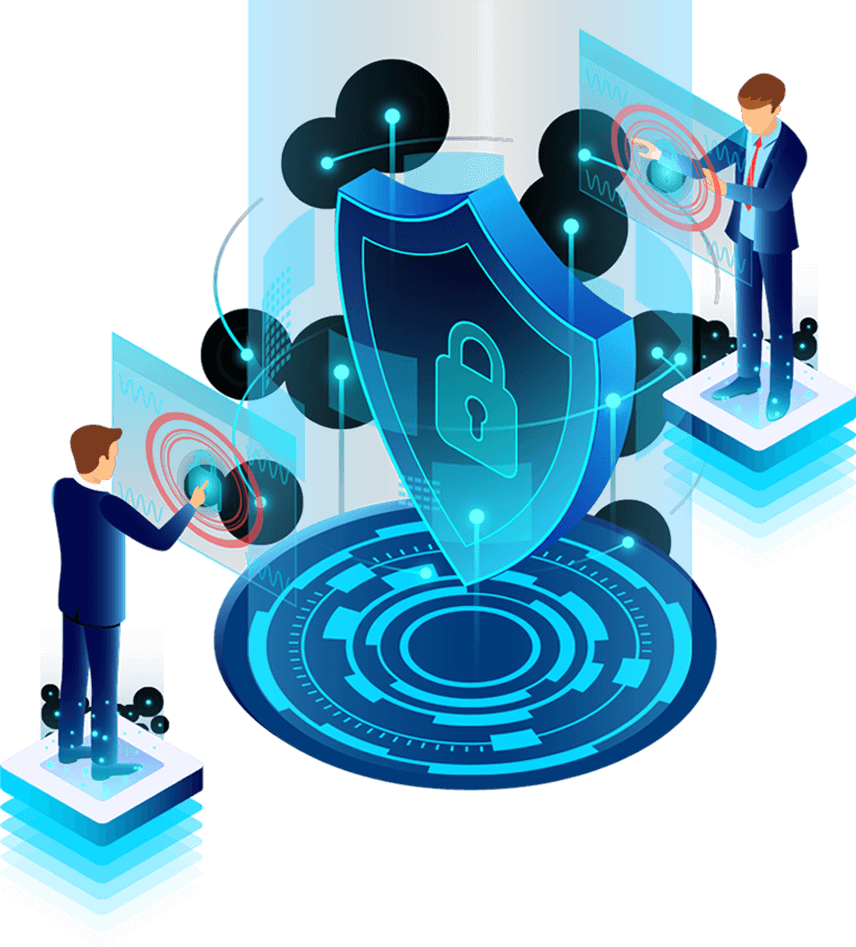
Company Profile
Sixbc International Certifications (BC, Canada) Limited has been registered at companies’ house as a INC in Vancouver, British Columbia as a global headquarters poised for rapid growth in the sustainability Certification services across all industries globally.
Sixbc also places a strong emphasis on creating a collaborative and supportive learning environment. Students have access to state-of-the-art labs and resources, fostering an atmosphere where they can experiment, innovate, and learn from each other. The institute encourages a culture of continuous learning and improvement, where students are motivated to stay abreast of the latest cybersecurity trends and techniques.
In addition to its educational offerings, Sixbc actively engages with the wider cybersecurity community. It hosts workshops, seminars, and conferences, bringing together industry leaders, practitioners, and academics to discuss current issues, share best practices, and explore future directions in cybersecurity.
For those looking to start or advance their careers in cybersecurity, Sixbc presents an unparalleled opportunity to gain the skills, knowledge, and connections necessary to thrive in this dynamic and critically important field. Whether it’s through comprehensive courses, specialized workshops, or community events, Sixbc is committed to fostering the next generation of cybersecurity talent.
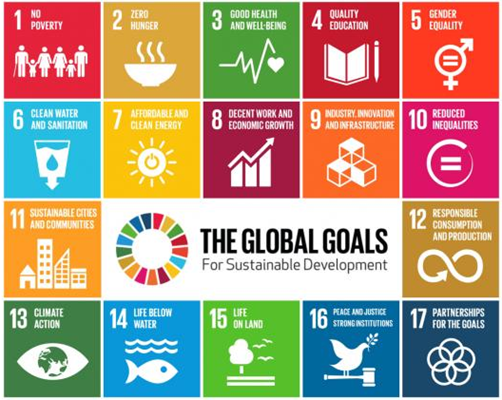
One of the key strengths of Sixbc is its team of instructors, comprised of seasoned cybersecurity experts with extensive experience in both the public and private sectors. These instructors bring a wealth of knowledge and insights, sharing real-life case studies and scenarios that enrich the learning experience.
IDS and IPS are both network security technologies used to protect computer networks from malicious activities. However, there are some key differences between the two:
IDS (Intrusion Detection System): An IDS is a passive network security system that monitors network traffic for suspicious or malicious activity. It analyzes network packets, log files, and other data sources to identify potential security breaches. When an IDS detects a potential intrusion, it generates an alert or notification to inform administrators or security personnel. The primary function of an IDS is to detect and raise alarms about possible attacks or policy violations.
IPS (Intrusion Prevention System): An IPS is an active network security system that not only detects potential security breaches but also takes action to prevent them. It not only alerts administrators about security incidents but can also actively block or prevent malicious activities from occurring. An IPS typically sits in-line with network traffic and can actively drop, modify, or redirect network packets to protect the network. It is designed to actively prevent attacks and enforce security policies.
To summarize, the main difference between IDS and IPS is that an IDS focuses on detecting and alerting about security incidents, while an IPS goes a step further and takes action to actively prevent and block those incidents.
Encryption and hacking are two different concepts related to computer security. Let’s discuss each of them:
Encryption:
Encryption is a technique used to secure data by converting it into an unreadable format called ciphertext. It involves using an encryption algorithm and a key to transform plain text into ciphertext. The purpose of encryption is to protect the confidentiality and integrity of data. Only authorized parties with the proper decryption key can decipher the ciphertext and access the original information. Encryption is widely used to secure sensitive data during storage or transmission, such as passwords, financial information, and personal communications.
Hacking:
Hacking refers to unauthorized access, manipulation, or exploitation of computer systems or networks. It involves exploiting vulnerabilities or weaknesses in security measures to gain unauthorized access to data or control over a system. Hacking can take various forms, including but not limited to:
Unauthorized access: Gaining access to a system or network without proper authorization.
Malware attacks: Deploying malicious software (such as viruses, worms, or ransomware) to compromise systems or steal data.
Denial-of-service (DoS) attacks: Overloading a network or system with excessive traffic or requests to disrupt its availability.
Social engineering: Manipulating individuals through psychological tactics to deceive them into revealing sensitive information or granting access.
Exploiting software vulnerabilities: Identifying and exploiting weaknesses or flaws in software to gain unauthorized access or control.
In summary, encryption is a security measure used to protect data by converting it into an unreadable format, whereas hacking involves unauthorized activities aimed at accessing, manipulating, or exploiting computer systems or networks.
Lorem, ipsum dolor sit amet How do you Startup? consectetur adipisicing elit. Accusamus ipsa error, excepturi, obcaecati aliquid veniam blanditiis quas voluptates maxime unde, iste minima dolores dolor perferendis facilis. How do you Startup blanditiis voluptates Lorem, ipsum dolor sit amet How do you Startup amet How do Accusamus ipsa error, excepturi, obcaecati aliquid veniam blanditiis quas voluptates maxime unde, iste minima dolores dolor.
Here are the main functions and reasons why firewalls are used:
Network Security: Firewalls play a crucial role in protecting networks from unauthorized access and malicious activities. They examine network packets and data flows, filtering out potentially harmful or suspicious traffic. By enforcing security policies, firewalls can block unauthorized access attempts and prevent malicious traffic from entering or leaving the network.
Access Control: Firewalls allow network administrators to define and control access to network resources. Through the use of rules, they can specify which types of network traffic are allowed or denied based on criteria such as source IP address, destination IP address, port numbers, or protocols. This enables organizations to enforce a security perimeter and restrict access to sensitive resources.
Traffic Filtering and Packet Inspection: Firewalls analyze network packets to inspect their content and make decisions based on predefined rules. They can filter traffic based on various attributes, such as source or destination IP addresses, port numbers, and protocol types. This allows firewalls to block or allow specific types of traffic, providing an additional layer of protection against threats like malware, spam, or unauthorized access attempts.
Network Address Translation (NAT): Firewalls often include NAT functionality, which allows multiple devices on a private network to share a single public IP address when communicating with external networks. NAT masks the internal IP addresses, providing an additional level of privacy and security by hiding the structure of the internal network.
VPN (Virtual Private Network) Support: Many firewalls support VPN connections, enabling secure remote access to internal networks over the internet. VPNs encrypt network traffic, ensuring privacy and security for remote users accessing sensitive resources.
Overall, firewalls are essential network security devices that protect networks from unauthorized access, filter network traffic, enforce access control policies, and provide an additional layer of security against various threats.
Securing a server involves implementing a combination of preventive measures and best practices. Here are some steps you can take to enhance server security:
Keep the server software up to date: Regularly update the server’s operating system, applications, and software components. Updates often include security patches that address known vulnerabilities.
Use strong and unique passwords: Set strong passwords for all user accounts on the server, including administrative accounts. Passwords should be complex, unique, and regularly changed. Consider implementing multi-factor authentication (MFA) for additional security.
Disable unnecessary services and ports: Disable or remove any unnecessary services, protocols, or ports that are not required for the server’s operation. This reduces the potential attack surface and minimizes exposure to vulnerabilities.
Implement a firewall: Configure a firewall to control inbound and outbound traffic to the server. Allow only necessary services and block unauthorized access attempts.
Apply access controls: Use access control mechanisms to restrict user privileges. Grant the least privileges necessary to perform specific tasks, and regularly review and update user access rights.
Implement intrusion detection and prevention systems: Set up intrusion detection systems (IDS) and intrusion prevention systems (IPS) to monitor and block suspicious network activity. These systems can help detect and prevent potential attacks.
Encrypt communication channels: Enable encryption protocols (such as SSL/TLS) for secure communication between the server and clients. This protects sensitive data transmitted over the network.
Regularly backup data: Implement regular backups of critical data and configurations. Ensure that backups are securely stored off-site or in a separate location.
Monitor logs and events: Regularly review and analyze server logs for signs of suspicious activity or potential security incidents. Implement a centralized logging system for easier monitoring and analysis.
Implement security best practices: Follow security best practices such as principle of least privilege, secure coding practices, regular security audits, and user awareness training.
Use antivirus and anti-malware software: Install reputable antivirus and anti-malware software on the server to detect and mitigate potential threats.
Regularly conduct security assessments: Perform periodic security assessments and vulnerability scans to identify and address any weaknesses or vulnerabilities.
Remember that server security is an ongoing process. Stay updated on the latest security trends, review security practices regularly, and adapt your security measures to address emerging threats.
